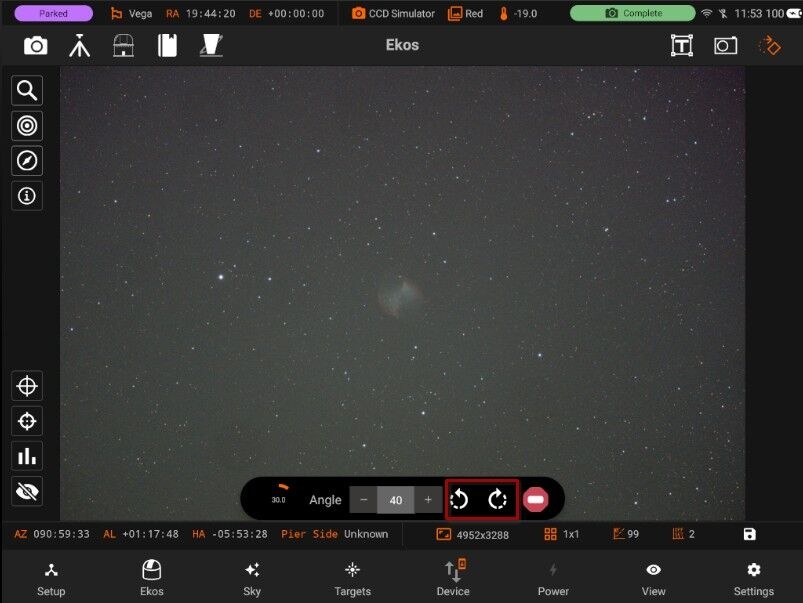Rotator
Rotator quick controls allows you to control your rotator quickly and easily, it has the following features:
- Display Current Angle (please note all angles are in degrees)
- Goto absolute angle
- 10-step Counter-Clock-Wise Movement
- 10-step Clock-Wise Movement
- Abort Motion
Going to absolute angle
You can go to an absolute angle by tapping on the textbox and typing it the angle you want to go to, then tap on the ![]() Goto button next to the text-box on the right. You will be able to see the angle display view changing along the way to its final angle.
Goto button next to the text-box on the right. You will be able to see the angle display view changing along the way to its final angle.
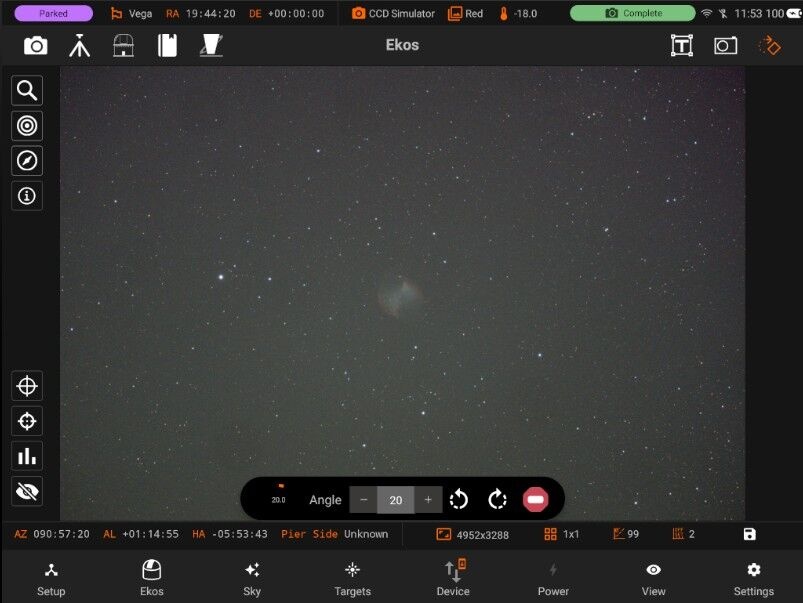
Going to an angle position by steps
You can rotate the rotator to a different angle using the ![]() CW and
CW and ![]() CCW rotation buttons, which will change the rotation by 10 steps depending on the direction chosen.
CCW rotation buttons, which will change the rotation by 10 steps depending on the direction chosen.