Changing Hotspot WiFi Band
Changing Hotspot WiFi Band
You can change the Hotspot WiFi band by clicking on the settings ![]() button next to the WiFi Band label.
button next to the WiFi Band label.
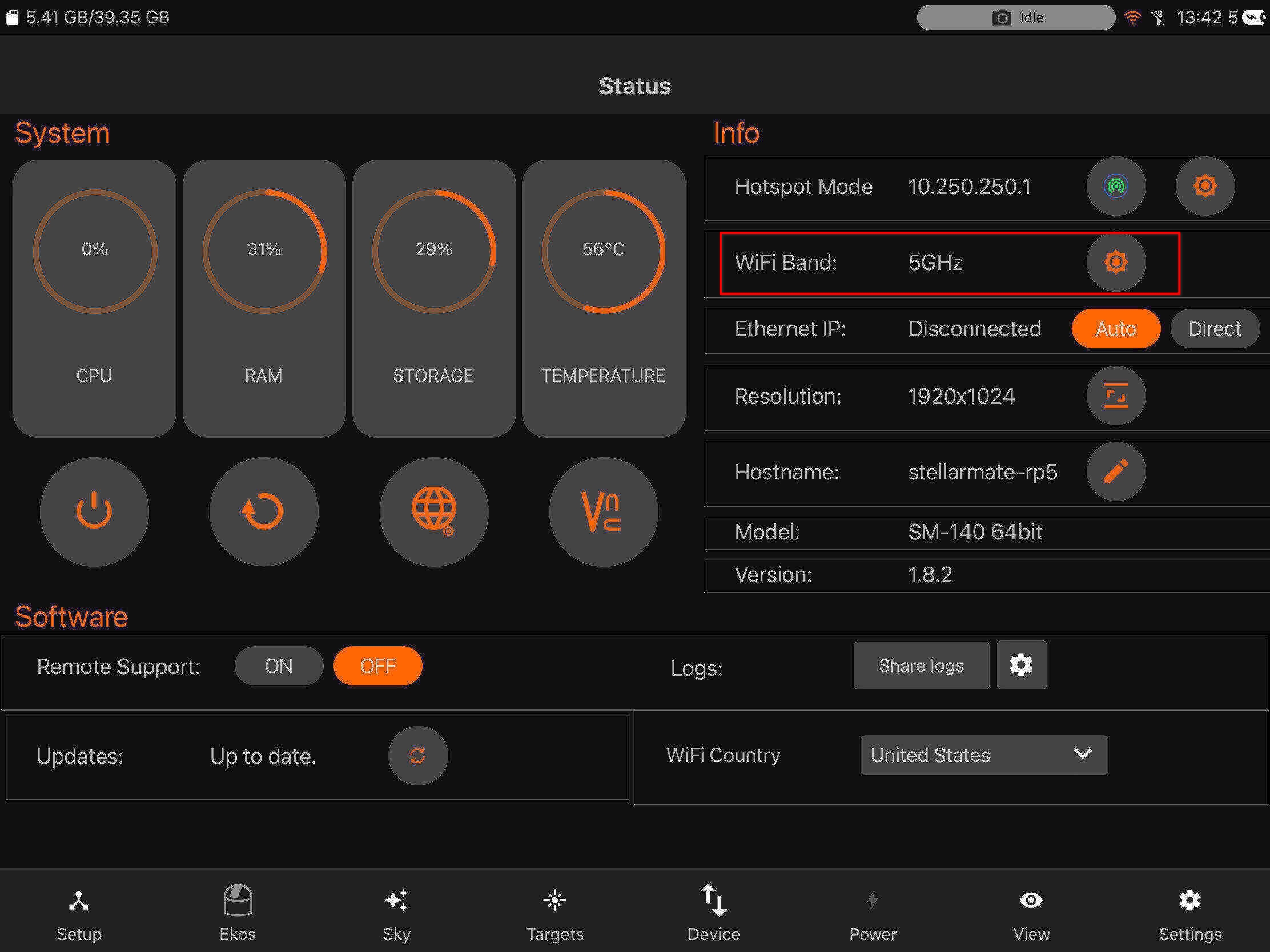
You can now choose the Band you want to switch to, as well as the channel. We recommend using default if you are not sure which Channel to choose. After choosing the band you want to switch to, tap on connect to start the switching process.
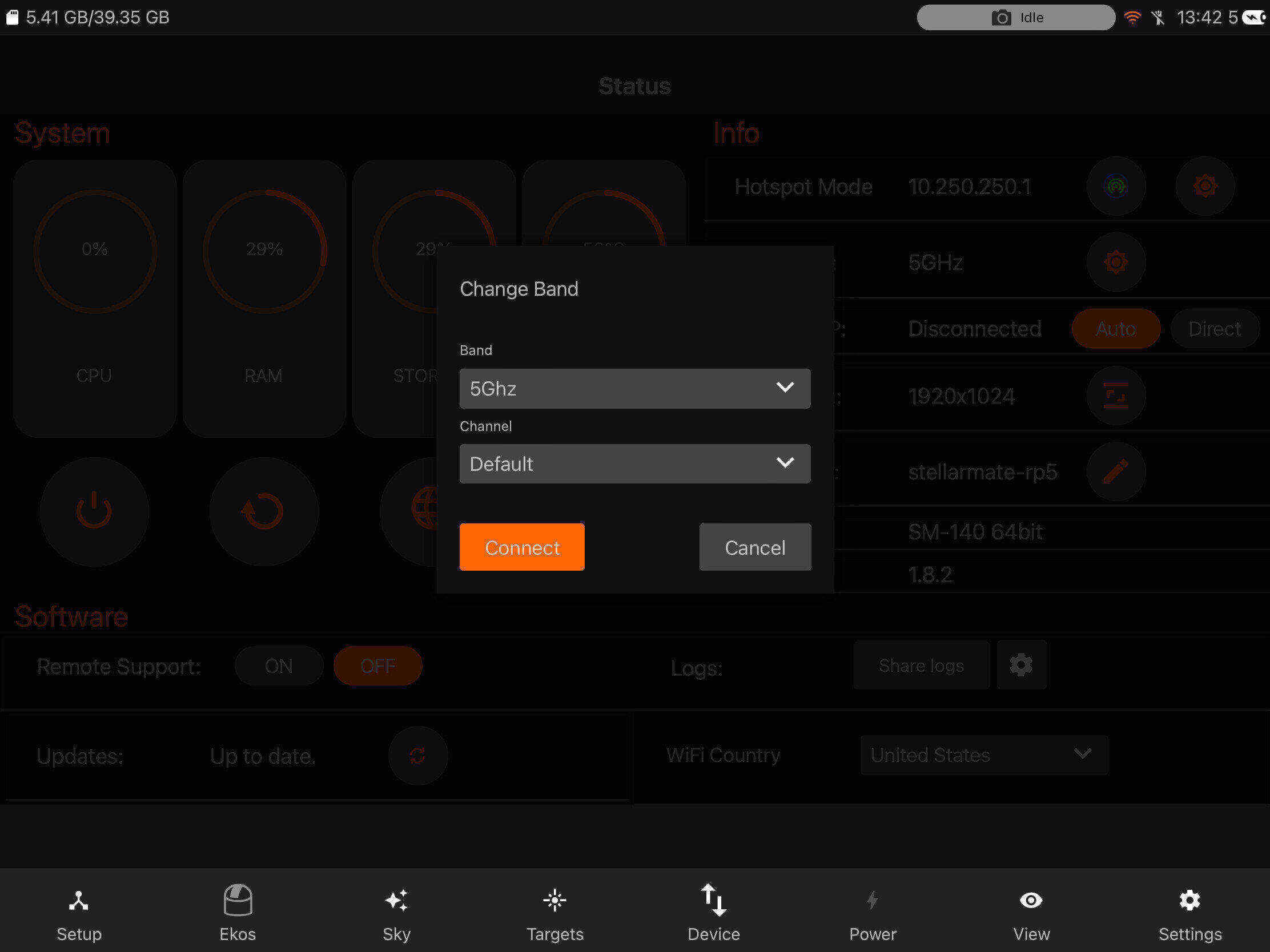
An alert will pop-up informing you about what might happen if you proceed with this operation. Tap on YES to continue with this operation.
|
|
WARNING |
|
|
StellarMate App could be disconnected and channel switching might fail due to variety of reasons in which case the hotspot will be restored to default settings. |
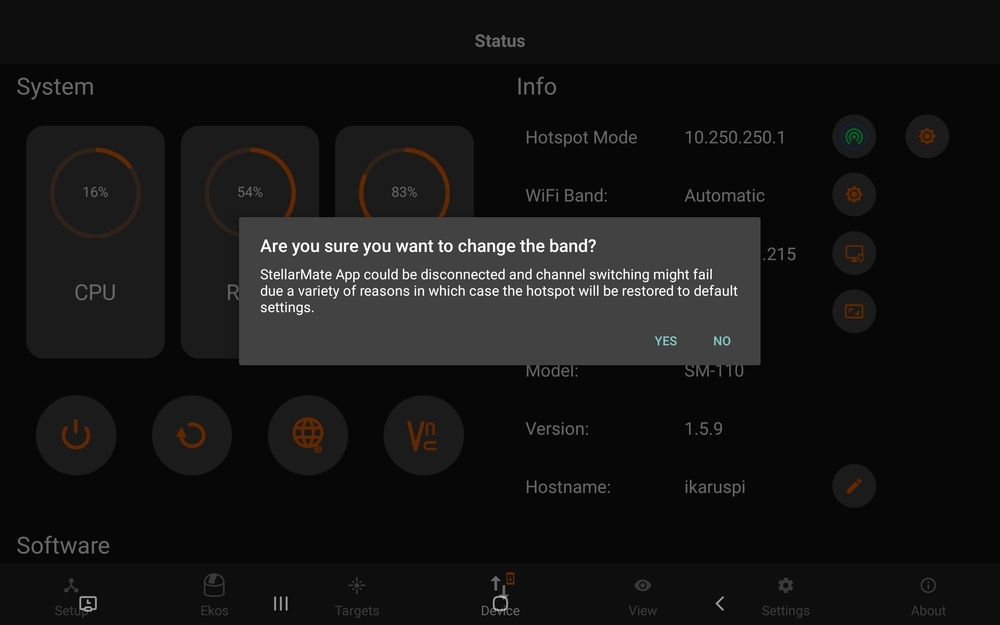
You might have to wait until the hotspot starts broadcasting a Wi-Fi signal again, if it's successful, you will be able to connect back to StellarMate and find that it shows the band you switched to, in the Device tab.
If not, StellarMate will go back to the Automatic band.
