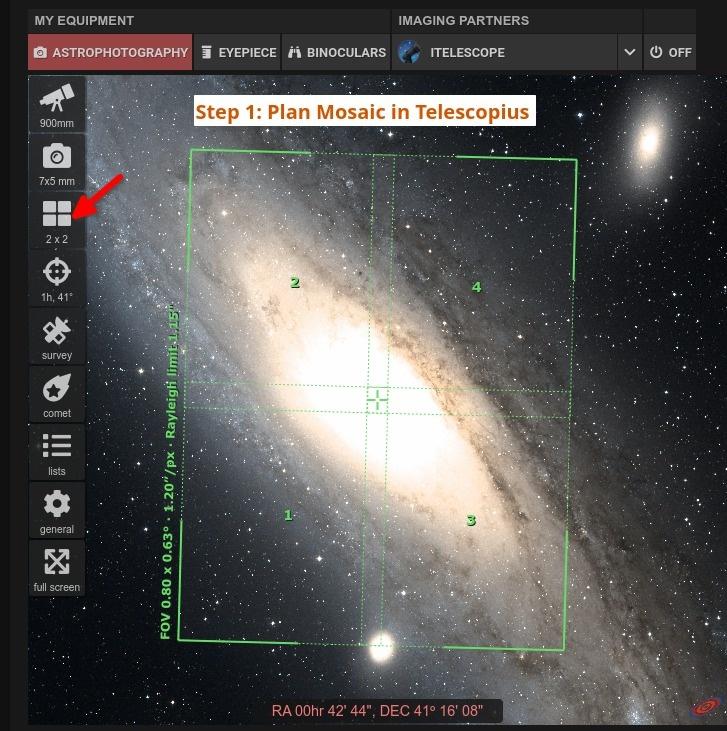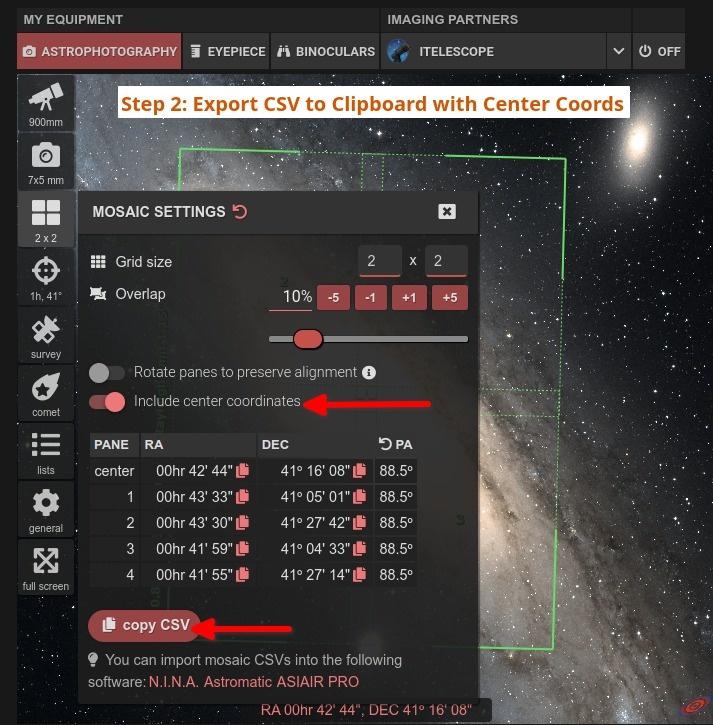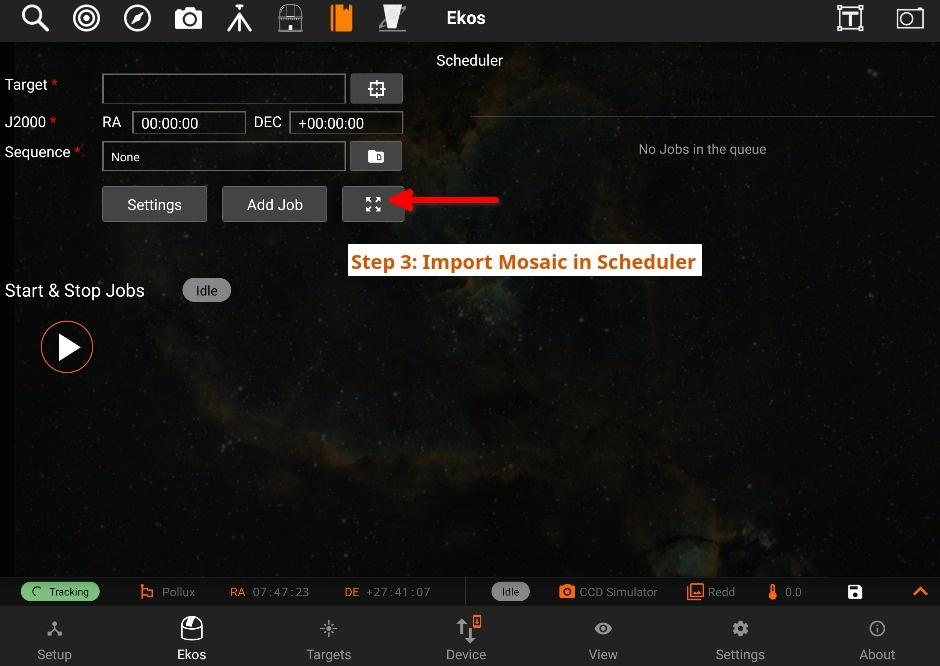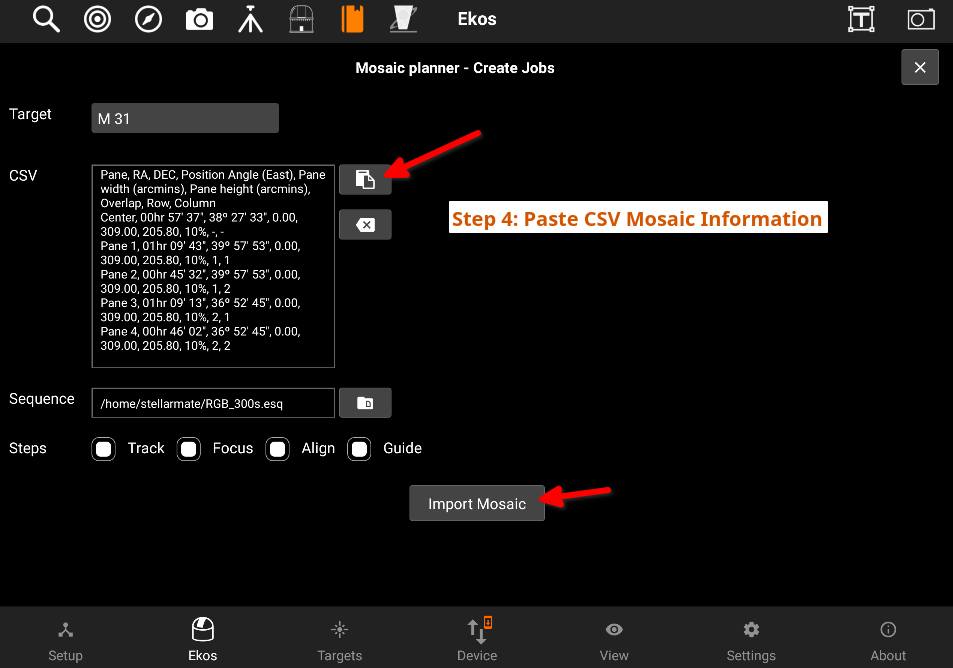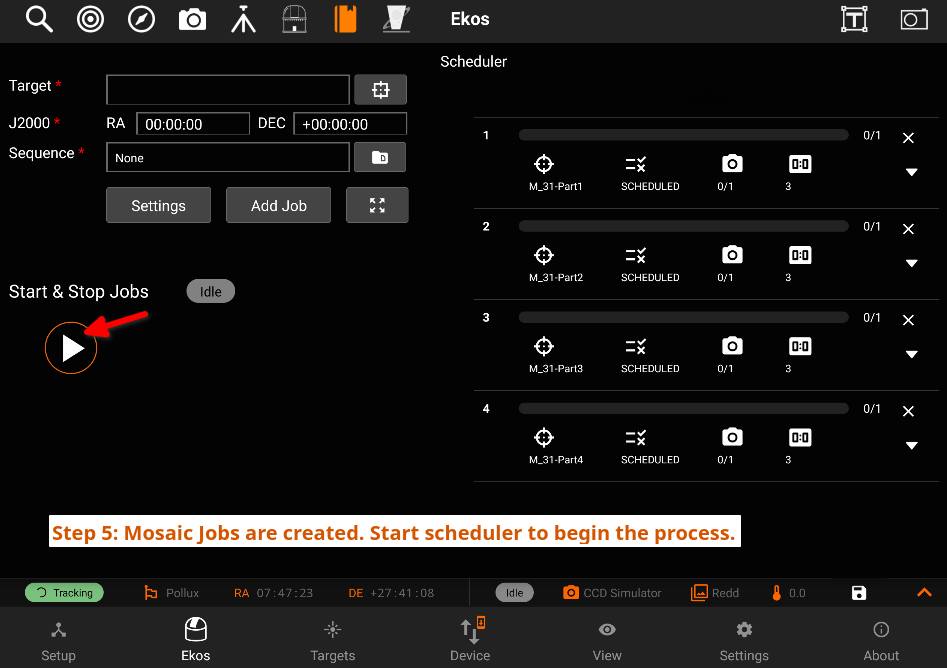Follow these 5 steps to import mosaic settings from Telescopius.com to StellarMate App.
StellarMate App optimizes the mosaic information further by minimizing movements when slewing across panels.
Start jobs to begin tracking, focusing, alignment, guiding, and capture operations in one click!
1. Plan Mosaic in Telescopius
2. Export CSV to Clipboard with Center Coords
3. Import Mosaic in Scheduler.
4. Paste CSV Mosaic Information
5. Mosaic Jobs are created. Start scheduler to begin the process.