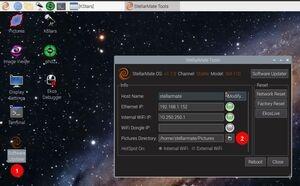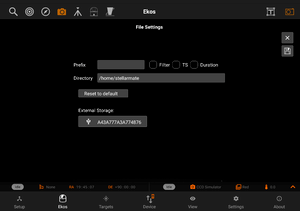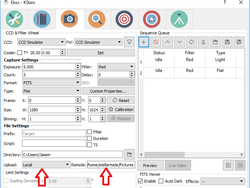How can I save my images on StellarMate? Resolved
StellarMate ships with 32GB MicroSD card. Images are saved by default to the internal SD card. It is possible to change the default Pictures directory (/home/stellarmate/Pictures) to a different location using either StellarMate Tools or StellarMate App.
StellarMate Tools via VNC
Once the Pictures Directory is set, KStars and Network Storage is updated to the new directory. StellarMate requires a restart for this to take effect.
StellarMate App
From StellarMate App Capture Module, toggle File Settings to change the default Pictures directory or set it to an external storage.
KStars on PC/Mac
If you are using Ekos on PC/Mac, then you need to set Upload mode to Local and then set the Remote Directory to /home/stellarmate/Pictures as illustrated below:
2. If you are using Ekos directly on StellarMate, simply set the Directory field in the capture module to /home/stellarmate/Pictures. The Upload mode should remain as Client.
/home/stellarmate/Pictures is case sensitive. Make sure not to set it by mistake to /home/stellarmate/pictures