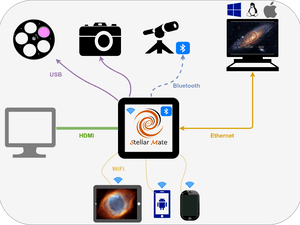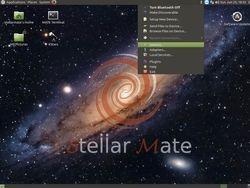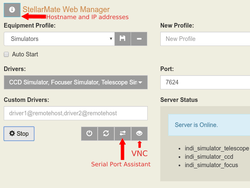{autotoc enabled=yes}
Overview
StellarMate supports a broad range of astronomical equipment including Mounts, DSLRs, CCDs, Focusers, Filter Wheels, Domes, Weather Stations, and other Auxiliary devices. For a complete list, please check INDI Devices Page.
All equipment must be powered before you connect them to StellarMate. Most astronmical devices can be connected to StellarMate via the following methods:
- USB. This include Serial-To-USB devices.
- Bluetooth
- Network: Wired or Wireless
USB
Most equipment are connected via USB. StellarMate is equipment with 4 USB ports. However, it is highly recommened to use an external powered USB Hub as it can reliably support power to your equipment.
Warning: Most problems in operating your equipment with StellarMate are related first and foremost to power problems. Therefore, please invest in reliable power supply for all your equipment!
For many Mounts & Focusers that use RS232 connectors, you need to purchase a Serial-To-USB adapter suitable for your Mount/Focuser model from the manufacturer. When you plug in your Serial-To-USB devices, they are assigned a specific port under StellarMate (e.g. /dev/ttyUSB0). However, this port is not static. That is, next time you plugin the same device on another session, it might get assigned another port (e.g. /dev/ttyUSB1). Since INDI drivers require the port name to communicate with the device, this could lead to communication issues. With the help of StellarMate Serial Port Assistant, you can assign permenent designations for your devices so that they always get the same port whenever they are connected.
Bluetooth
Bluetooth devices also supported. Before you can start communicating with your device from StellarMate, you need to pair it. In order to pair the device, please login to StellarMate OS either via Direct HDMI connection or via the web based VNC Viewer.
After you pair your device, you should have a bluetooth ported assigned to it (e.g. /dev/rfcomm0). This is the port you should use in INDI when communicating with your device.
Network
Some devices can be connected to over the network (TCP/IP). For such devices, the only requirement is that the device is available on the same subnet as StellarMate. To connect to a networked device, you need its IP address (or hostname) and its port.
StellarMate Serial Assistant
Serial Port Assistant ensures that your serial device designations are saved permenantly. When you plug your mount, it is assigned a random port (e.g. COM2 or /dev/ttyUSB1). This port is required in order for INDI to communicate with your mount. Using the assistant, you can assign a permenant ID to your device (e.g. /dev/mount). Therefore, everytime you plug in your device, it is always assigned a designated port that INDI uses to communicate with the device.
To use the Serial Port Assistant, go to StellarMate Web Manager either from StellarMate App or from any browser and click on the Serial Port Assistant Icon at the bottom right. Simply follow the instructions in the Step-By-Step guided wizard to assign permenant designations to your Serial-To-USB devices.
Note: StellarMate Serial Assistant is only applicable to Serial-To-USB devices, for regular USB devices, do not use it.